前言
每一个UIView内部都默认关联着一个CALayer, UIView有frame、bounds和center三个属性,CALayer也有类似的属性,分别为frame、bounds、position、anchorPoint
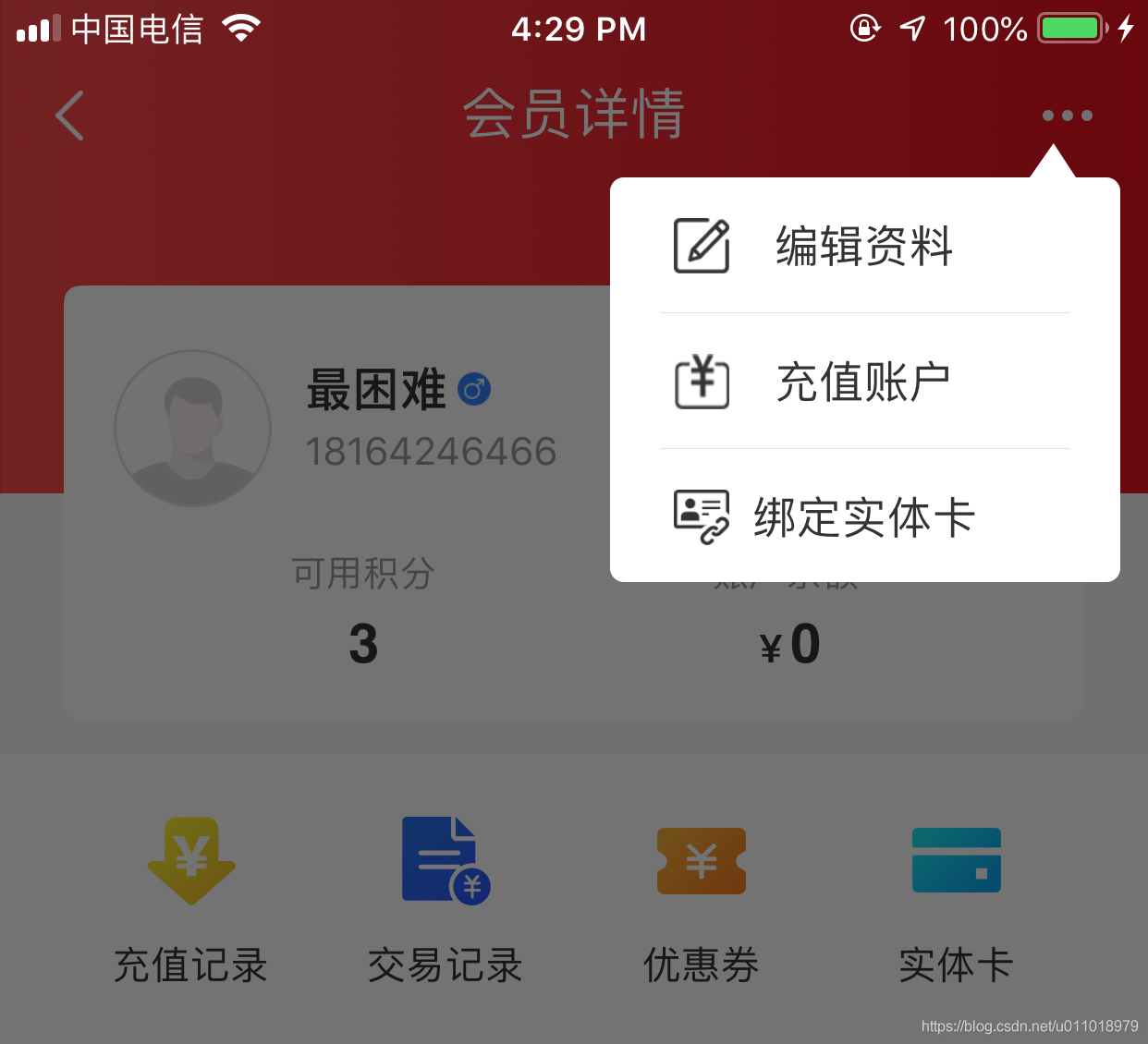
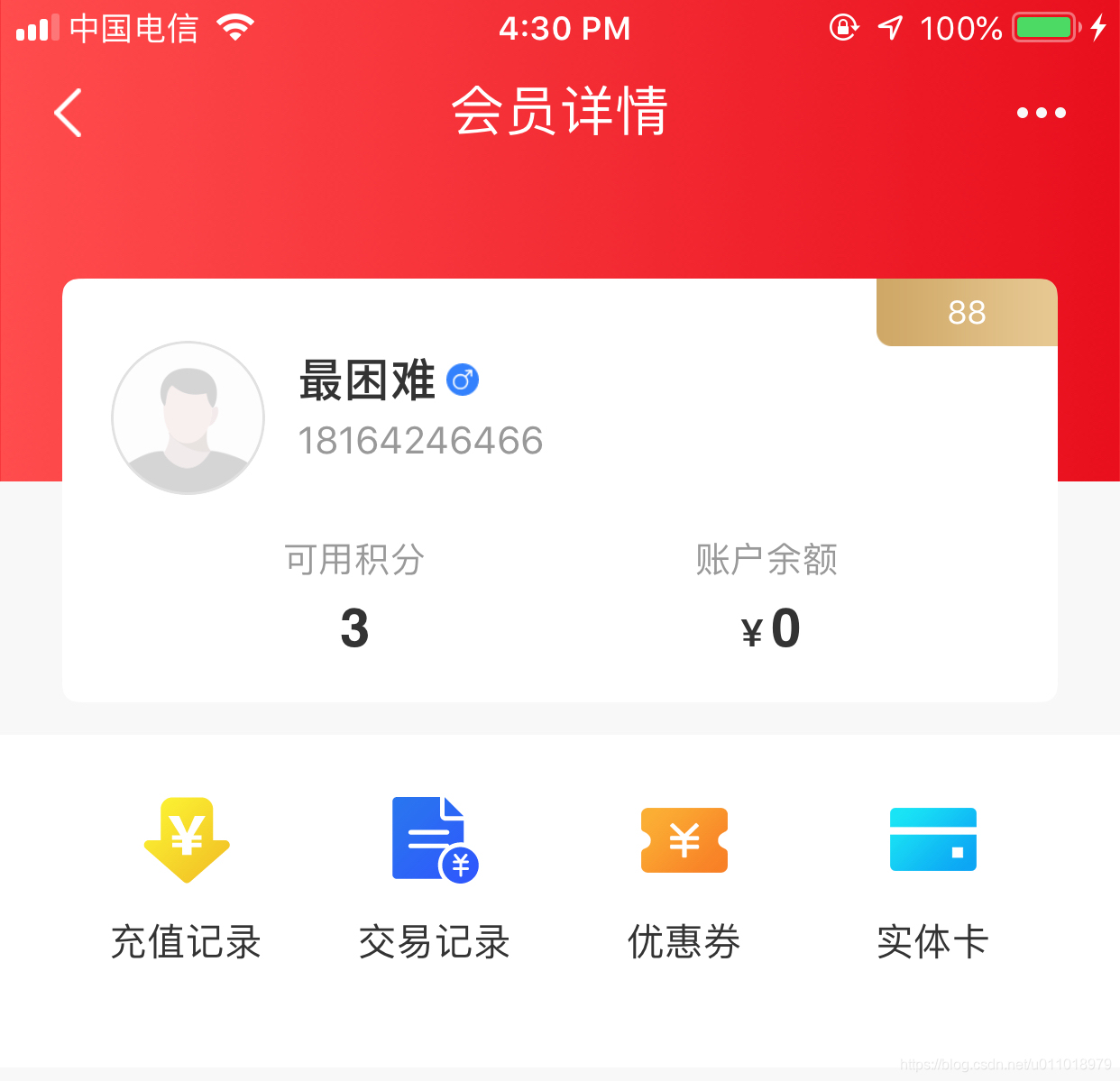
CALayer
anchorPoint
- anchorPoint就相当于白纸上的图钉,它主要的作用就是用来作为变换的支点,旋转就是一种变换,类似的还有平移、缩放。
iOS开发中常用的动画(定点缩放弹窗)
/**
1、点击弹出按钮时,阴影alpha由0到1,弹窗的scale由0到1(这里使用CABasicAnimation)
2、 点击空白处,再让阴影alpha由1到0,弹窗的scale由1到0(同样使用CABasicAnimation),动画完成后移除阴影和弹窗
*/
- (void)expandView{
//展示的时候,动画从右上角往左下脚延伸;隐藏的时候,动画从左下脚往右上角收回
[MemberCardMenuView setAnchorPoint:CGPointMake(0.9f, 0.0f) forView:self];
self.transform = CGAffineTransformMakeScale(0.001f, 0.001f);
self.hidden = NO;// 修改为动画, MemberCardMenuView 提供一个动画的实例方法
self.cover.hidden = NO;
self.cover.alpha = 0;
[UIView animateWithDuration:0.3 animations:^{
self.transform = CGAffineTransformMakeScale(1.f, 1.f);
self.cover.alpha = 1;
} completion:^(BOOL finished) {
self.transform = CGAffineTransformIdentity;
}];
}
- (void)foldView{
/*
(0,0) 为左上角,(0,1) 为左下角,
(1, 0)右上, (1,1) 右下
*/
[UIView animateWithDuration:0.3 animations:^{
self.transform = CGAffineTransformMakeScale(0.001f, 0.001f);
self.cover.alpha = 0;
} completion:^(BOOL finished) {
self.hidden = YES;
self.cover.hidden = YES;
self.transform = CGAffineTransformIdentity;
}];
}
- 修改anchorPoint而不想移动layer,在修改anchorPoint后再重新设置一遍frame就可以达到目的,这时position就会自动进行相应的改变
+ (void) setAnchorPoint:(CGPoint)anchorpoint forView:(UIView *)view{
CGRect oldFrame = view.frame;
view.layer.anchorPoint = anchorpoint;
view.frame = oldFrame;
}
See Also
按照图片的原来宽高比进行缩放(只能图片最中间的内容)
// Aspect : 按照图片的原来宽高比进行缩
// UIViewContentModeScaleAspectFit : 按照图片的原来宽高比进行缩放(一定要看到整张图片)
// UIViewContentModeScaleAspectFill : 按照图片的原来宽高比进行缩放(只能图片最中间的内容)
// UIViewContentModeScaleToFill : 直接拉伸图片至填充整个imageView
code
_iconImgV.contentMode = UIViewContentModeScaleAspectFill;// 按照图片的原来宽高比进行缩放(展示图片最中间的内容)
_iconImgV.clipsToBounds = YES;// 配合使用,否则超出父控件的部分不会被clips
/Users/devzkn/bin//knpost Fixed-point_Zoom_pop-up_window iOS开发中常用的动画(定点缩放弹窗) -t iOS #原来""的参数,需要自己加上""
转载请注明:张坤楠的博客 > Fixed-point_Zoom_pop-up_window